Welcome to the world of DASM! For students who want to learn!
|
LINKS |
Removing Text and Map name in UDK. |
||
|
|
Removing hint text and map name during loading
|
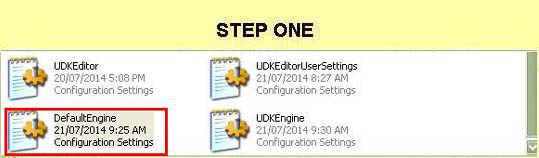 NOTE* Don't forget to backup any files you are going to modify...just in case! |
STEP ONE
|
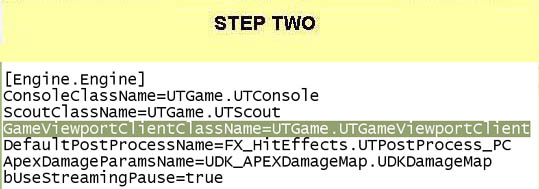 |
STEP TWO
|
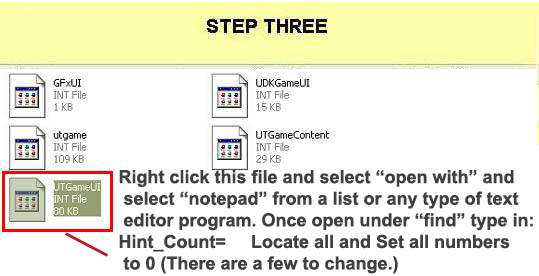 |
STEP THREE
|
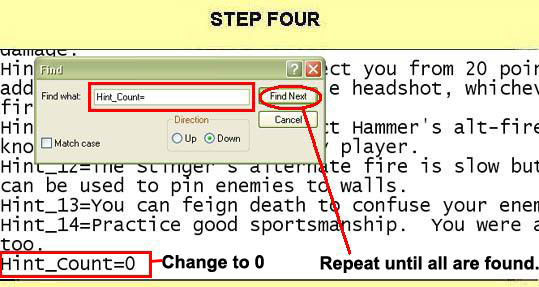 |
STEP FOUR
|
[Top]
______________________________________________________________________
All software packages created was used by the power of the Unreal Development Kit. In game loading screens created by using BINK VIDEO. ______________________________________________________________________
Comments on this site to: feedback@worldofdasm.com
Date Modified: 04/01/2016
© World of DASM, and the DASM series, created by Shane Hillier
.
© 2013-2016 all rights reserved
