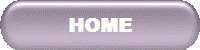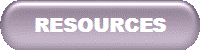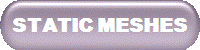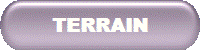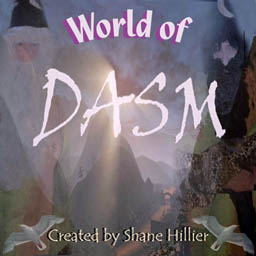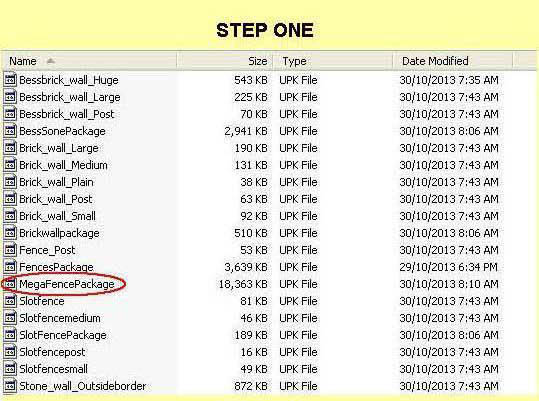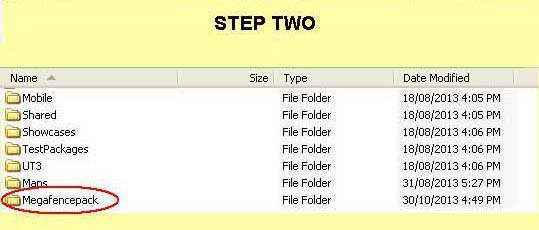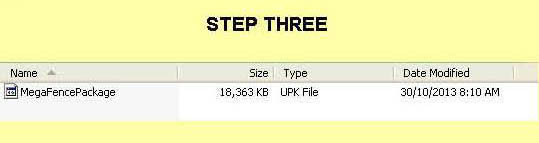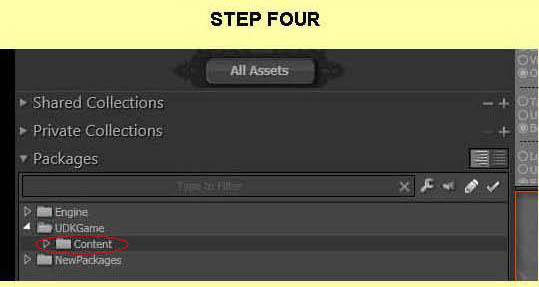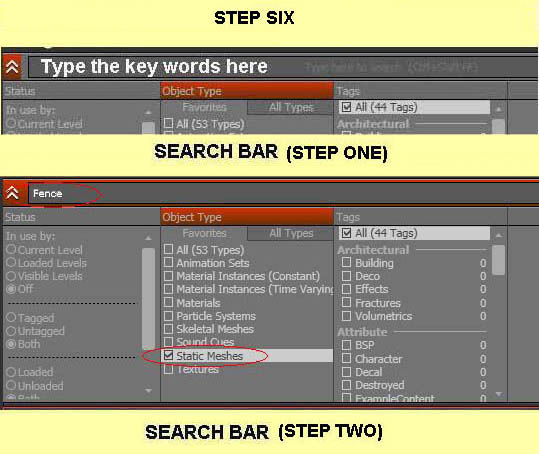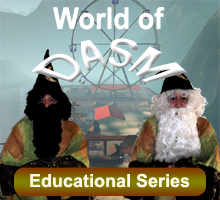
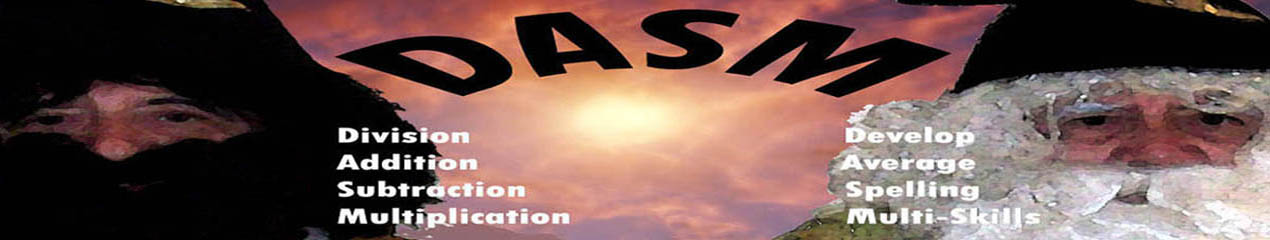
Welcome to the official DASM educational website!
PLEASE HELP!!!
Rate us on STEAM
![]()
STEP ONE
Locate where you saved the file you downloaded. For example we are going to use the "MegaFencePackage"
Right click the file and copy or cut it. Close the folder now as for this part is complete.
Look for the following directory below. (Example only)
C:\ UDK \ UDK-2013-07 \ UDKGame \ Content. This will vary depending on what version of UDK you have installed. Also this is the default directory and may be different to C:\ depending on where you installed it.
STEP TWO
There should be other folders within the Content folder as illustrated left. (Mobile, Shared, UT3, etc.) Right click within the folder Content and create a new folder called "MegaFencePack"
STEP THREE
Right click in the folder you created and select paste. Now your file should be located at:
C:\ UDK \ UDK-2013-07 \ UDKGame \ Content\ Megafencepack
STEP FOUR
Start the UDK editor. Normally the Content Browser opens when you start the UDK editor but if not open the Content Browser. (Button located left to the green letter "K")
Click Packages under Private Collections.
Click on the arrow next to the folder Content
STEP FIVE
Locate the folder called Megafencepack.
Right click the folder and select Fully Load.
This will load all the Static Meshes within the folder Megafencepack.
To the right depending on if you have modified your Content Browser window should be pictures of the Static Meshes within the Megafencepack folder.
That's all. Use the meshes and create your game or project. Can't see nothing, go to step six.
STEP SIX
Search Bar step one.
There is a search bar built into the Content Browser.
Try typing key words to locate the meshes. The key words are fence, small or brick.
Search Bar step two.
In the search bar we have typed fence.
There are categories also within the search. Make sure that Static Meshes is selected.
If you get the error message shown below you are using an earlier version of UDK and need to upgrade it to use these meshes.
Unable to load package.... (..\..\UDKGame\Content\MegaFencePackage.upk) PackageVersion 867, MaxExpected 860 : LicenseePackageVersion 0, MaxExpected 0.
[Top]
Comments on this site to: feedback@worldofdasm.com
Date Modified: 25/03/2015
© World of DASM, and the DASM series, created by Shane Hillier
.
© 2013 all rights reserved.