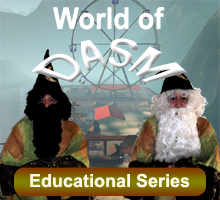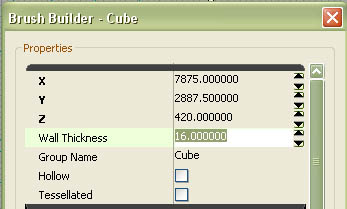Welcome to the world of DASM! For students who want to learn!
Welcome to my website. If this is your first visit please feel free to browse around and download anything you wish or need. It is all FREE! For the regular surfer of my website a special warm welcome to you too and a thanks for supporting me by just simply downloading a mesh from this site or even by successfully completing a tutorial. Send us an e-mail if we made you happy with what we have here, just let us know!!
If you want to donate anything to us please purchase DASM Spell Quest to keep these tutorials going. Thanks!
This section of our site is for UDK3 programmers. If your looking for ABC's or simple Math and spelling programs click here to view our DOWNLOADS page.
______________________________________________________________________
UDK3 Frontend not packing your game over 4gb?
Hello people! How are we today? Nice of you to visit. Recently I came across an issue where I tried to cook and pack my 5.8gb UDK3 game. Frontend will cook your game but if you pack it then try to open the installer you will get a message saying: This is not a valid win32 application. (Or something similar to that.)
The really bad news is that Frontend is not going to pack your game no matter what and you will have to use a 3rd party installer for your game if you want to create an install file.
ANYHOW HERE IS A QUICK FIX!
STEP ONE: Cook your game like you normally would using Unreal Frontend but do not package the game yet.
STEP TWO: Locate your install of UDK and locate the directory : \UDK\UDK-20**-**\UDKGame\CookedPC folder where your maps have been cooked. Open the maps folder within the CookedPC folder. (For example; C:\UDK\(*UDK_VERSION*)\UDKGame\CookedPC\Maps
STEP THREE: Cut out as may files it takes until the CookedPC folder is under 3700mb. (3.7gb). (UDK files are fine, I normally leave the UPK files alone.) Create an empty folder or a folder of your choice outside of the UDK game directory (For example; create an empty folder on your desktop and call it UDK cooked Maps) and paste the maps you cut from the Cooked PC folder into a temporary folder.
STEP FOUR: Now pack your game like you normally would using Frontend but without the files you removed from the Cooked PC folder.
Once the game is packed;
Run the installer Frontend created and install your software into whatever directory you have created. (Once installed don't run the software quite yet.)
Go to the folder you selected/created earlier where you pasted the CookedPC files into and cut the files in there.
Open the folder CookedPC from your new install and locate the Maps folder and paste the files into there. (For example; C:\UDK\(YOUR_GAME_NAME)\UDKGame\CookedPC\Maps.
Run your software and check the maps you cut earlier to make sure they work.
STEP FIVE: Since your game is over 4gb you will no longer be able to use the generic UDK installer. For most UDK games to run successfully outside of the generic installer you will have to add some 3rd party drivers.
They are:
- Visual C++ Redistributable 2010 (x86 version install)
- Visual C++ Redistributable 2010 (x64 version install)
These files are definitely required especially if you are releasing your UDK project into STEAM.
You will also need 3rd party software if you want to make your own install for your own game. For example:
Some 3rd party installers can be scripted to install the above software packages (Visual C++, Direct X), automatically for you while installing your software.
This quick tutorial was requested by popular demand. Thanks for the emails people!
A big thank you to Mr Nikolov for pointing me in the right direction also which helped me research the issue. (Thanks mate!)
Shane Hillier
______________________________________________________________________
When DASM was being created there was a shortage of certain resources that eventually had to be created by the programmer who really had absolutely no idea on how to do it in the first place. Many hours of time was lost on learning how to do this and a number of the tutorials to show you how to do it were "too technical." So this is why this section of the DASM website was created. It was made to assist you and give you a basic idea on what is required to build a game or project of some sort and provide you with decent links so you don't have to look around for too long.
Now, amazingly, little do people know the UDK editor can create reasonable static meshes, materials, emitters and other resources that you need for your project without spending thousands of dollars, ok?..$$$..It is so hard to start a project with little or no money at all so I am going to show you how to at least get started and the rest is up to you. There are a few thing needed first which no matter what, are definitely required.
Definite Requirements: (Your Personal Checklist.)
Imagination. You must have a imagination, an idea and a blueprint, especially for new never seen before projects. Make sure people would be interested in what you are doing.
Patients. You must be very, very patient. If it becomes too much, walk away, have a break. Getting frustrated will cause you to make unnecessary foolish mistakes. This then can cause extra work fixing these mistakes. Remember, none of your project or projects will be created overnight...
A lot of time.
Time is very important, some projects can be time consuming and take hours, days and even weeks or months to complete.
A PC.
A good working PC with a lot of "Hard Drive Space." (Really a lot!)
Internet.
This is important for resources and information. You will need to apply for a licence with Epic to be able to sell your software package and ask for certain things. Also I recommend a website explaining what your project is about "when it is near completion" so people can see what it is all about. Also, releasing too much information online about your project, especially if it is a good idea and you haven't even started it yet, can be duplicated by other programmers so make sure if what your doing is new try to copyright your work also. Plus name your website the same name as your project also if possible. Not only is this convenient for people who are looking for it but it also stops other people from opening copy cat websites with the same name which can damage the availability of your product. (Spam.)
Self confidence
Believe in yourself and never give up, work hard. I even believe you can do it. You will have to communicate with other people. And when communicating sound confident, determined as for this will be vital later if you have to promote your product yourself. Criticisms can ruin your confidence so be prepared but be open minded too, sometime these "internet trolls" or "critics" can actually guide or show you where you may have gone wrong. Don't take it to heart, these people couldn't even try to get as far as you have and really at times are just plain jealous.
Credits
When using free resources don't forget to give credit to the providers. some of these people have given their time up just to help you out. Please be considerate to them. Saying thank you does not cost you anything.
Learn new skills
Be prepared to learn new programming skills. This will happen at some stage during the creation of your project, guaranteed.
Healthy body healthy mind
Don't neglect your health. Eat and sleep well. Balance your life, time for yourself and or family. Exercise, don't sit for long periods of time. Rest your eyes. It may sound like nagging but you will be more productive if you are healthy and well rested.
Finally, be realistic. Make sure your project doesn't require you to go to university just to make it. If you have just started be realistic, know what you are capable of. It will take up to 12 months before you even start your project in some cases, seriously. (DASM took 4 years with 20 years of research.) Also, is their a market for your project or game?. Make sure what you are creating is something that other people may like or need so your not wasting your valuable time.
Definite Software Requirements.
The second most important requirement is certain software packages to help create your project. There are a lot of free trial Demo's which are really helpful but be aware most only work for 30 days. Here is a list of software products and advice for you including links just to get you started.
The editor is required, how else will you start? The editor is free to use but as soon as you want to make a few $$$ from it there is a royalty fee. Please view the UDK licence website or Contact Epic and make sure you know exactly what you have to do. Also don't hassle the staff at Epic/UDK with trivial problems if you can help it. Try to at least sort these out yourself or you may suddenly find that your answers are becoming more brief or unanswered. Please understand they get thousands of e-mails and are very busy.
Though, if they are getting royalties from sales of any of your projects and your having difficulties, by all means go your hardest as for they are gaining an income from you and really are entitled to answer any of your questions sufficiently. Until then though try to cope on your own, only contact them if your really really stuck or need to licence a product you created.
The UDK editor also has a forums section which is really good to sign up into. There is really good advice here and people who can help you in your project.
If you do not wish to make any money at all with your project there are no fees or hidden charges whatsoever.
Editing Software.
This is required for creating your own materials, title screens and texture displays, editing pictures or text files.
Photoshop 7 This program is perfect for editing pictures and low performance PC's. Photoshop 7 is old now but will still work perfectly with all versions of the UDK editor. If you have a newer version of Photoshop, even a trial version that's fine. UDK accepts most files from various picture editors anyway.
GIMP This is free photo editing software but is good for images. Seems quite popular amongst novice to modest picture editor users.
Flash CS5.5 An Adobe program used for making menu screens and in game screens. This has a 30 day trial. The best advice to give to you is learn first with Flash CS 5.0, then when the trial finishes, use Flash CS 5.5 making sure that all the files to be created for your package or game are created within the 30 day trial. Otherwise you will have to purchase Flash CS 5.5. But I do believe that Abode is doing a month by month licence fee to use the product. Perhaps this can be another option if you need a little extra time towards your project? (*Note, hacking software is illegal and not recommended. If you do need this software purchase it, especially if you start to make sales from what you made using the trial version.)
Bink Video Bink Video is used for in game videos and loading screens and is free. Bink Video asks for in return to use their logo on your product when completed.
Microsoft Paint? Yeah, you think I am joking but it does come in handy, it's on your PC and it's free. Many images in DASM were even edited with this program so you can sop scratching your head to why this is here.
Paint.NET Another free picture software editor. Quite good with some advanced options.
CD Wave editor This free to try $15.00 to buy program allows you to create you own sounds. All you need is a cheap microphone and objects to make noises with, simple. Also there is no shortage of free sound editors. Try to stick with wave editors if possible due to the fact that they are easier to integrate into the UDK editor.
IcoFX This is a 30 day trial version icon editor. Surely you want your own icon for your project? Be aware there are plenty free versions to download also so this is just mainly here to show that making a game requires quite a few different software packages. (Tutorials on this will be introduced later to this website on how to create your own icon and add it to the UDK editor.)
Optional Software Requirements.
These programs are for creating 3D characters, animated movies or coding within the UDK editor. This is where things get a little harder learning these products. They can be quite difficult to learn but once mastered you will be capable of delivering mind blowing projects.
Maya Created by Autodesk. Used for creating & animating characters, items or movies.
3DS MAX Also created by Autodesk and is used for 3D characters and objects.
Blender Free 3D software used for creating characters and objects. There are many tutorials for this software and is covered under the General Public Licence (GPL) for you to use.
Notepad C++ Free software used for editing the .uc files within the UDK editor.
Visual Studio 2008-2010
This program also edits ".uc files" but can have plugins added to it. ".uc files" are used to manipulate or program certain events within the UDK editor. Even save files can be created by programming the ".uc files" with code.
Save games was actually the hardest part to learn with the UDK editor. Maybe not for everybody but most people cannot comprehend the complexity of it all. Really it is a shame that the UDK editor does not have this installed already for Pc's to help backyard programmers but it does make you learn new skills and once mastered it can even take your project to the next level. A basic knowledge of C++ and text styles of coding is essential. We have a ultimate save system file tutorial HERE but currently this is the only save game tutorial we have. (More will come!)
The green text highlights the topics each link covers.
Very technical and you will be lost without understanding some code. It says its as easy as integrating it into your project but it is not. Strangely enough this is the basic code for a save file. Once a decent tutorial is found for this file a link will be added. Most pro users of UDK says it works perfectly but new user cannot get it to work. The link on the left takes you directly to the webpage. From there you can even download the file already created and can be modified for your needs. There is a tutorial here also but hard to understand without some background in coding. The free notepad C++ can modify these files. If you know how this file works, where and how to install it, and the console command used to run it, e-mail us and we will add a help file to other users. Thanks.
(Short for: Save games Are Possible In The UDK) Yet again, this wasn't confusing for the creator of this save game file or for pro editors but it's not easy to understand for starters. But if you look and compare the text in the codes you can see a consistency within it and other save files. Once you understand this you will be able to modify it for your own projects needs. This link contains, a download, a bit of a tutorial and lots of code. The free notepad C++ can modify these files.
This was definitely the easiest file for most UDK users to understand and it worked perfectly first shot. Not tested with the latest editors but it works good with the older versions. It is really good for big maps and "save game waypoints." This site has a tutorial also and the file can be directly downloaded from their site too.
Special thanks to: Crusha,[WuTz!] and Wormbo. You guys have done a great job and this is a real credit to you.
An excellent tutorial indeed. This is well explained but for a new programmer it can be a little confusing too ..naturally. The good part of this tutorial is that everything is well explained and even users who had issues had answers in forums. There are also may other well described tutorials within this website too. Good job and well done peeps at www.mavrikgames.com.The free notepad C++ can be used to copy these text tutorials. This section provides you with the best sites for tutorials, resources and video files for you to download. This is more than likely the first place to visit before starting anything. If you understand most of the tutorials on this webpage than you will be able to start your project without any problems.
The green text highlights the topics each link covers.
Unreal Engine 3 Video Tutorials This site is full of video tutorials and I highly recommend you start here. Some tutorials may be outdated but the basic principles are still there. Try not to get confused when you go to follow a tutorial and the options, materials or resources are not there or have been modified. The good news is that practically all the tutorials will teach you something useful.
World of level design A good website full of many tutorials and helpful advice. This site is good for new and professional programmers. Many well explained tutorials.
Darkarts 3D Thanks to the Gaz661 of Darkarts3D.co.uk there are a heap of free Static Meshes on this website for you to download. The best thing to do for this site is to e-mail them and say "thanks" or at least give them credit in your project. They give to you freely just to help a stranger out and that is how DASM got this far too,... through kind hearted people. Well done Darkarts3D and Gaz661.
Nobiax-DK2007-AGF81 Nobiax has 2 really good free Static Mesh Packs for you to download and also gives these out openly and freely. UDKresources.com is kindly hosting the files and also there are some files created by DK2007. Yet again, give credit to these people in your project when it is completed. What's crazy also is that Materials can be downloaded here too and Speed Trees. There are a few tutorials provided here but are only trivial for first time programmers but good for novice or pro programmers. (Thanks Nobiax, DK2007 and AGF81 for your resources.) The most common question is what is UDK's "real world" or "real time" scale. Below is the official scale. It is ok to use this scale to create your meshes but the best rule is to make things bigger that what they need to be or really are. If a mesh that you created is too big, you can always shrink it. If it's too small you can always enlarge it but this can sometimes make the textures within the meshes look visually improper.
This sounds good but what is a UU? (Unreal Wiki)
When you load a standard UDK map with the cube in the middle, that cube is 256UUx256UUx256UU. (In the Real World it would be a measurement of:16ft x 16ft x 16ft)
1 UU = 1 Unreal Unit
256 UU = 487.68 cm = 16 feet.
1 meter = 52.5 UU
1 foot = 16 UU
1 cm = 0.525 UU
1 UU = 0.75 inchesEXAMPLE:
There is a business that wants their building, converted to UDK UU scale. The building height is 8metres, the width is 55metres and the length is 150metres.
BUILDING HEIGHT: 52.5UU x 8metres = 420UU
WIDTH: 52.5UU x 55metres = 2887.5UU
LENGTH: 52.5UU x 150metres = 7875UU
Enter this data into the brush builder and you will get the building size.
Tip*
If the brush still seems too small, remember you can always enlarge or shrink the mesh, after it has been created.
______________________________________________________________________
All software packages created was used by the power of the Unreal Development Kit. In game loading screens created by using BINK VIDEO. ______________________________________________________________________
[Top]
Comments on this site to: feedback@worldofdasm.com
Date Modified: 05/11/2018
© World of DASM, and the DASM series, created by Shane Hillier
.
© 2013-2018 all rights reserved